Sometimes Poodll support might ask you to review what is happening in your browser console. To do this on Google Chrome..
1) Load the page with the recorder
2) Open the browser console.
To do this either press F12, or open the wrench/cog settings menu, and navigate to Tools -> Developer tools

3) Clear the browser console ... like this ..
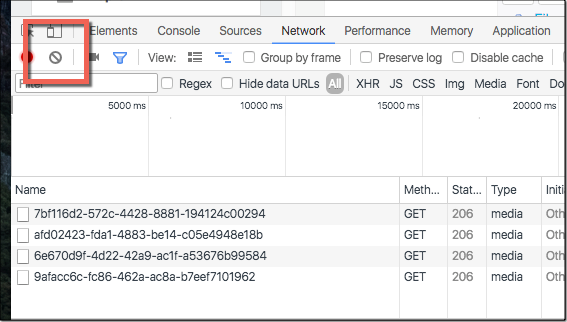
4. Then load the page you are interested and keep on eye out for red messages in the Developer tools console tab.
